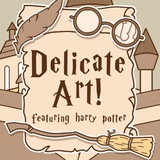You need to prepare:
1. Your QRIS.
2. Install aplikasi QR Scanner on Play Store.
3. Open https://www.qrcode-monkey.com/
1. Your QRIS.
2. Install aplikasi QR Scanner on Play Store.
3. Open https://www.qrcode-monkey.com/
QRCode Monkey
QRCode Monkey - The free QR Code Generator to create custom QR Codes with Logo
Create custom QR Codes with Logo, Color and Design for free. This QR Code Maker offers free vector formats for best print quality.
❤13👍1
Eye frame shape: shapes yang aku tandain pakai panah merah. Jadi bagian samping-samping barcodenya.
❤13👍4
Eye ball shape: shapes bagian tengah dari eye frame shape seperti yang aku kasih tanda panah merah.
❤12👍2
DELICATE ART. 🧙♀️
Eye ball shape: shapes bagian tengah dari eye frame shape seperti yang aku kasih tanda panah merah.
Notes: ini bisa di apply untuk semua barcode ya, tutorialnya aku pakai QRIS tapi untuk bagian ininya memang aku sengaja pakai barcode biasa biar kelihatan lebih zoom.
❤14
Okey that's all from Caca. If there's any question about the tutorial, don't hestate to ask me through @AlluringCacabot. Have a wonderful day, Delicaties! ❤️
❤8👍1
🧙♀️. Oh, My Dearly! icons template made by Caca. [#FREEBIES]
Notes:
— Font yang digunakan: I'm Fell.
— Free for personal use only.
– Don't reuploading without any credits.
– For any question, ask @AlluringCacabot.
Notes:
— Font yang digunakan: I'm Fell.
— Free for personal use only.
– Don't reuploading without any credits.
– For any question, ask @AlluringCacabot.
❤49👍10❤🔥5💯5💋3
Biar jadi dua slide, dipotongnya bisa pakai aplikasi: Grid Maker For Instagram dan pilih yang 2X1.
❤17