tgoop.com/modulesrepo/2619
Last Update:
XEngine • Tweaks Various Kernel Parameters
Introduction
XEngine is a energy-aware android optimization AI engine. It tweaks various kernel parameters and controls performance upscaling functions with the help of built-in AI engine. Thus, recognizes various app usage scenarios and try to apply proper tweak for the running scenario.
Requirements
-- Magisk
Modes
1. Powersaver
Reduces CPU and GPU clock speeds.
2. Balanced
Balances performance and battery saving features.
3. Performance
Maximizes CPU and GPU clock speeds with tuning kernel parameters to provide true gaming.
Instructions
-- Flash in magisk
XMenu
XMenu, a XEngine modes changer with many functions. By using it, you can change the current mode of XEngine and can apply other tweaks which are necessary to optimize device. To open XMenu in terminal, execute su -c xmenu in termux. To know more about the miscellaneous functions, their is a help option in XMenu.
Check Alternative Commands & FAQ Here
Credits @loopprojects
Join Our Channel @modulesrepo
BY Modules Repository | #TeamFiles
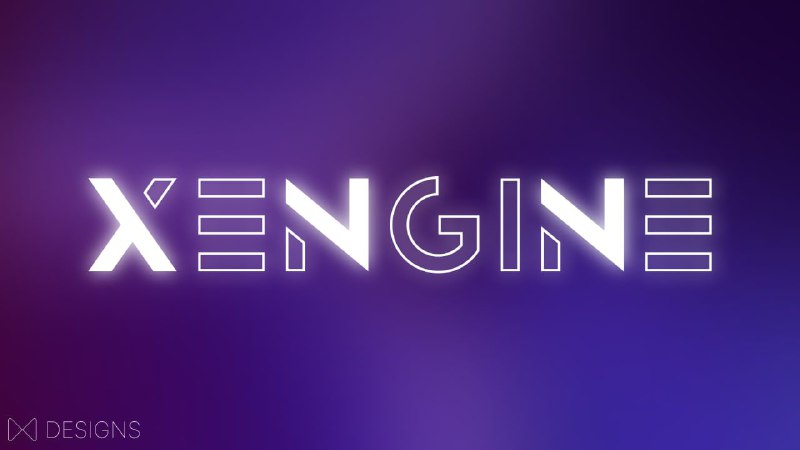
Share with your friend now:
tgoop.com/modulesrepo/2619
